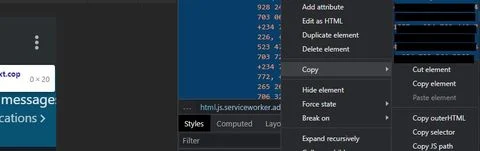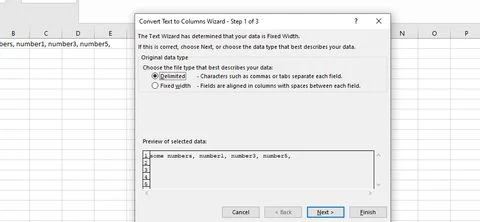You might want to gain contacts from a WhatsApp group. For this to be possible, you need to test every single person to save your contact. This can be time-wasting and stressful.
In this article, you will learn how to copy all WhatsApp contacts without stress.
Let's take a look at how this is done.
You will need a computer connected to the Internet.
1. Open Google Chrome.
2. Open Whatsapp Web.
Scan the QR code using your phone.
This will automatically log you in to WhatsApp on your computer.
3. Look for the group you want to get the contacts from.
3. On the part displaying the contacts, click on it.
Select inspect.
This automatically selects the contacts.
4. Select copy and choose copy elements.
5. Open Spreadsheet Application and paste them into a cell.
6. Save it as a CSV file (.csv).
The contacts will be contained in a single cell. Let's look at how to separate them into different cells.
7. Reopen the file and select Data from the ribbon.
Choose Text To Column.
8. Tick the Delimited circle.
Click Next and tick the Comma from the dialogue box.
Click Next and Finish.
9. Select all the Contacts again.
We are going to make them listed from top to down rather than left to right.
10. Open a new Worksheet and click on a cell.
Select Paste Special.
Click on Transpose.
After going through all these steps your contacts should be arranged neatly from top to down. Each contact is contained in a different cell.
These contacts can be used to create another group or for broadcasting and other ways.
Read: How To Import Contacts From Spreadsheet To Gmail
These steps do not guarantee you the arrangement of contacts and their names. There is another way of doing that which will be the next article.
If you have challenges with this leave your comments in the comment section and you will be assisted.